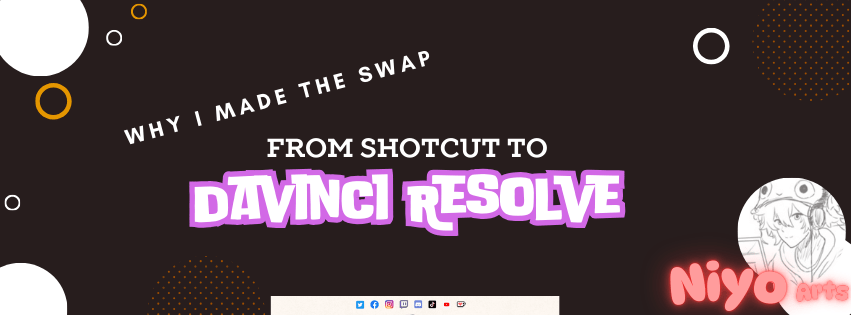
Why I Made the swap from Shotcut to Da Vinci Resolve 19
First time art "creator-ing" is an artist's deepest fear, or it can an immense joy...
It depends how your "First Time" actually goes..
Yes, You can Safely say for me; my "first time" went terrible.. but that's a story for another time. (Soon tm)
Before I sink into nostalgia from 2022 Here is my biggest reason I changed from shotcut; to DaVinci Resolve..
20 Minute Renders Now Only Take 2 Minutes
One of the biggest frustrations with video editing is the time it took to encode a final project. With Da Vinci Resolve 19 I can say "bye!" to overly exacerbated exporting and rendering ETAs... What used to take 20 minutes now only takes 2 minutes with actually good resolutions and fps and in their respective formats at the ready post-production..
I know at some level; I wasn't configuring something inside shotcut properly and it was actually using CPU to render instead of my GPU (my luckily still alive 3060) terrible idea, terrible experience.. -10/-10 wouldn't recommend even for beginners..
Sophisticated Tools
Da Vinci Resolve 19 is packed with advanced tools for cutting, editing, and grading your videos. I count myself really lucky; not having any idea what all this means - I could still navigate the Final boss of video editing menus.. It's like that time; you once opened photoshop and was scared to click anything.. or maybe that one time with InDesign or Illustrator..
Shudders... ok! ok! final reason..
Export Features
For me personally? This is probably the most critical stage for multi platform content creating with Da Vinci Resolve 19, or any video editing... I'm not a video editor by any means but even I know Export features can make or break someone's choice of workflow...
Addendum
In defence to shotcut; it's done me well for the previous 9 months... like a happy little accident; I got anything I needed doing done, it's open source and free, there's lots of support for various creations, formats, codec encodings and beyond; AND... incredibly beginner friendly. Perhaps with the appropriate changes to how the initial set-up wizard works, and full support of ffmpeg encoding without the technical need for coding It would be something to recommend to a friend.. If not for the encoding times, I likely would had stayed using it but even after endless trouble shooting; I never did figure out how it was stuck using CPU..
